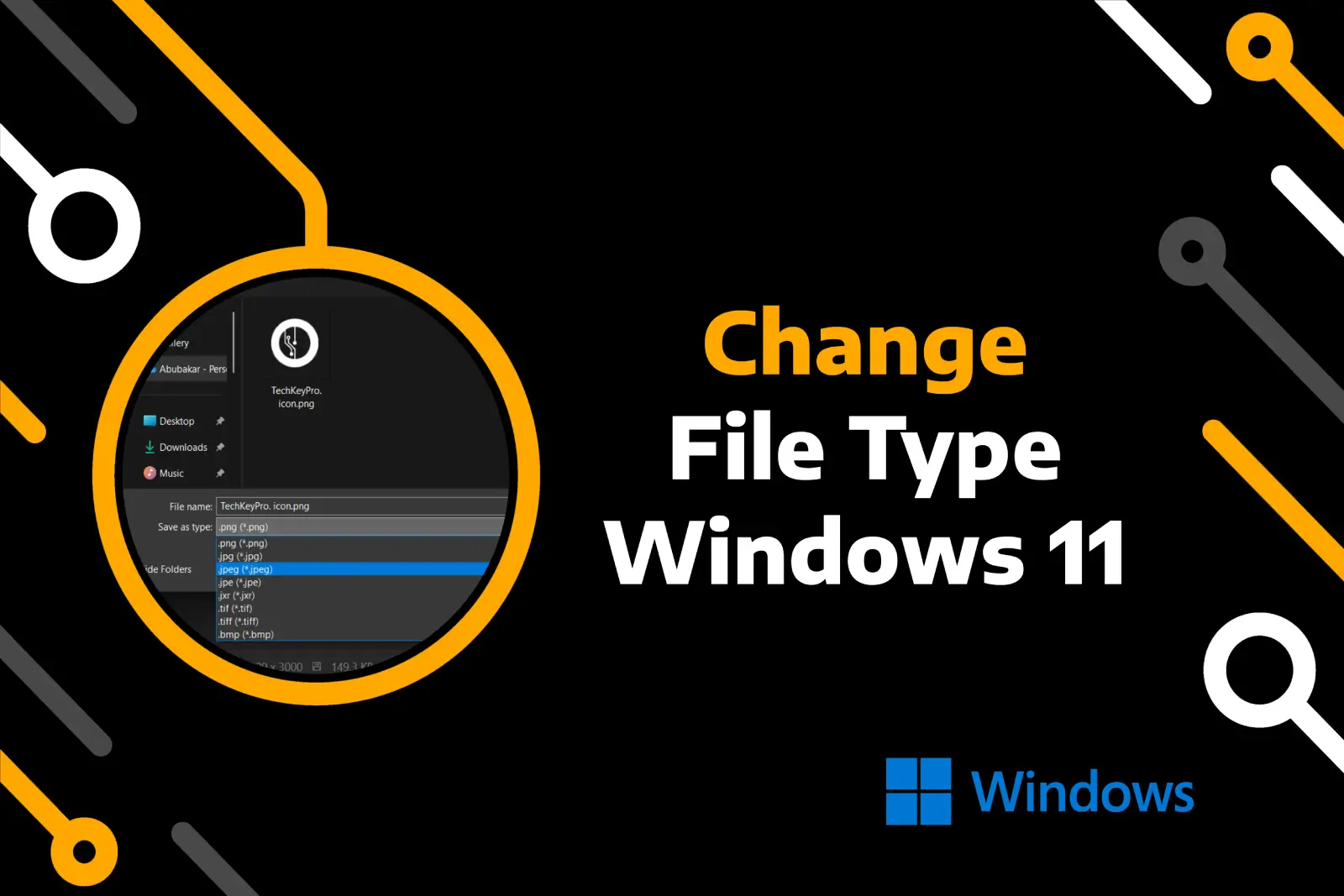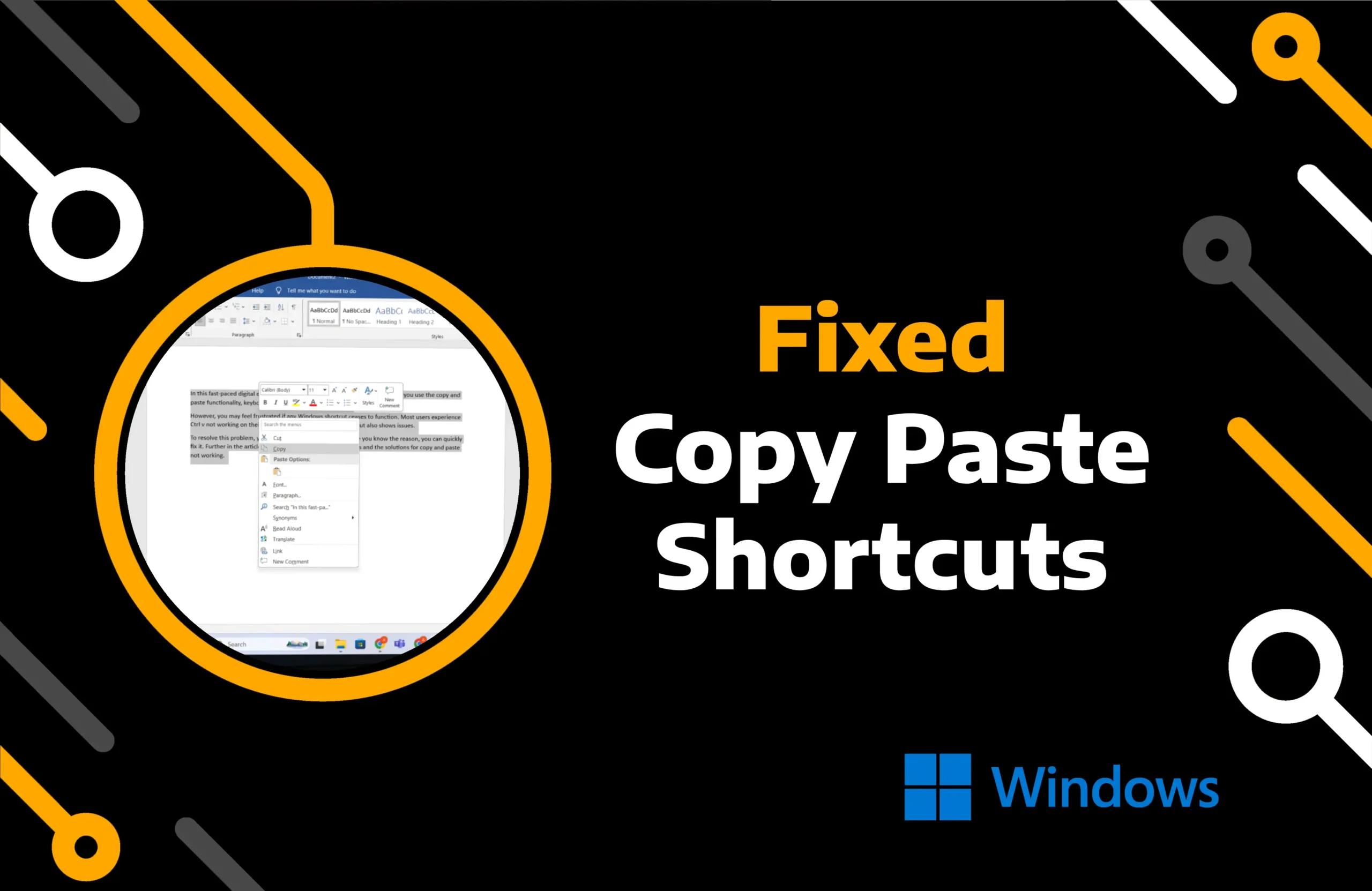Listening to music on Spotify involves exploring the pre-existing playlists and creating your own with favorite tracks. However, due to the large number of songs in almost all the playlists, you may never be able to listen to every track.
Therefore, Spotify offers the shuffle feature, which plays songs randomly from the playlist, increasing the chance of listening to a new track every time. Moreover, you can try the Smart Shuffle feature, which randomly plays recommended songs based on the playlist’s music.
Many users do not know how to shuffle on Spotify. This article offers a step-by-step guide to help you understand how this feature works on Android, iOS, Windows, and MacOS.
Key Takeaways:
- Find the instructions on how to use the Spotify playlist randomizer on mobile and desktop.
- Spotify’s free mobile app version comes with smart shuffle enabled by default, which cannot be turned off.
- Premium Spotify users can turn the feature on and off by hitting the shuffle icon on the music player screen.
Method 1) How to Shuffle Spotify Playlist on Phone App
Spotify offers free access to its services on a mobile app with limited functionality. Android and iOS users can download the application from their respective app stores.
The free version users do not have to turn on the feature like the paid users, as it is enabled by default. However, they can only turn it off if they subscribe to the premium.
Note: When you hit on Next with a free version, it randomly plays a song from the same or the related playlist. Additionally, you only get six skips per hour.
Follow the steps to shuffle Spotify playlist on mobile with a subscription:
Step 1) Head to the Spotify app on your iOS or Android mobile phone.
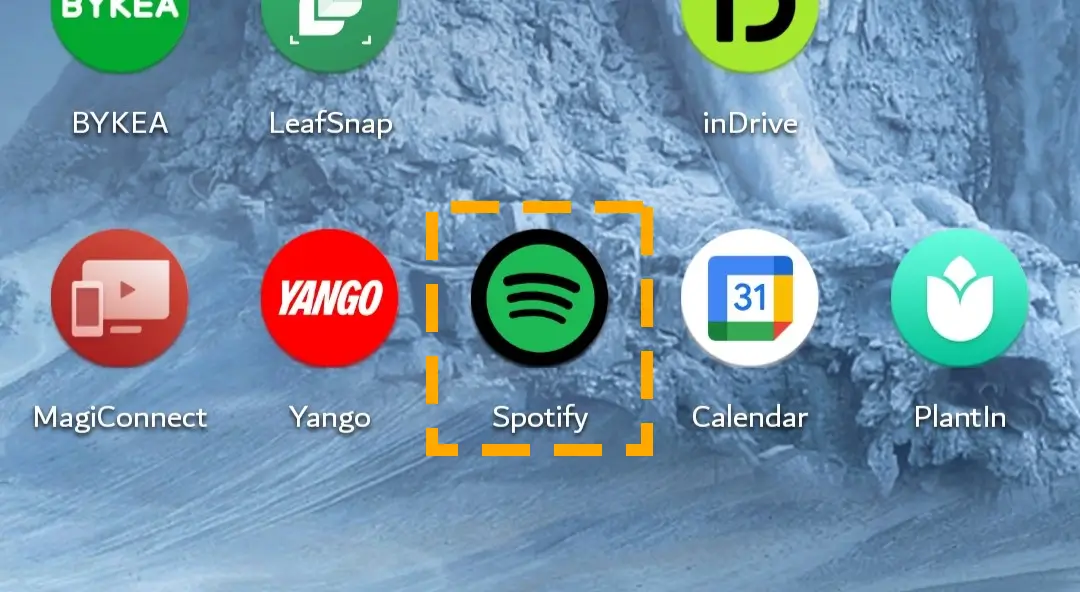
Step 2) Tap on the player or choose any playlist from Your Library, including the shared playlists.

Step 3) Locate the Shuffle icon and tap on it.
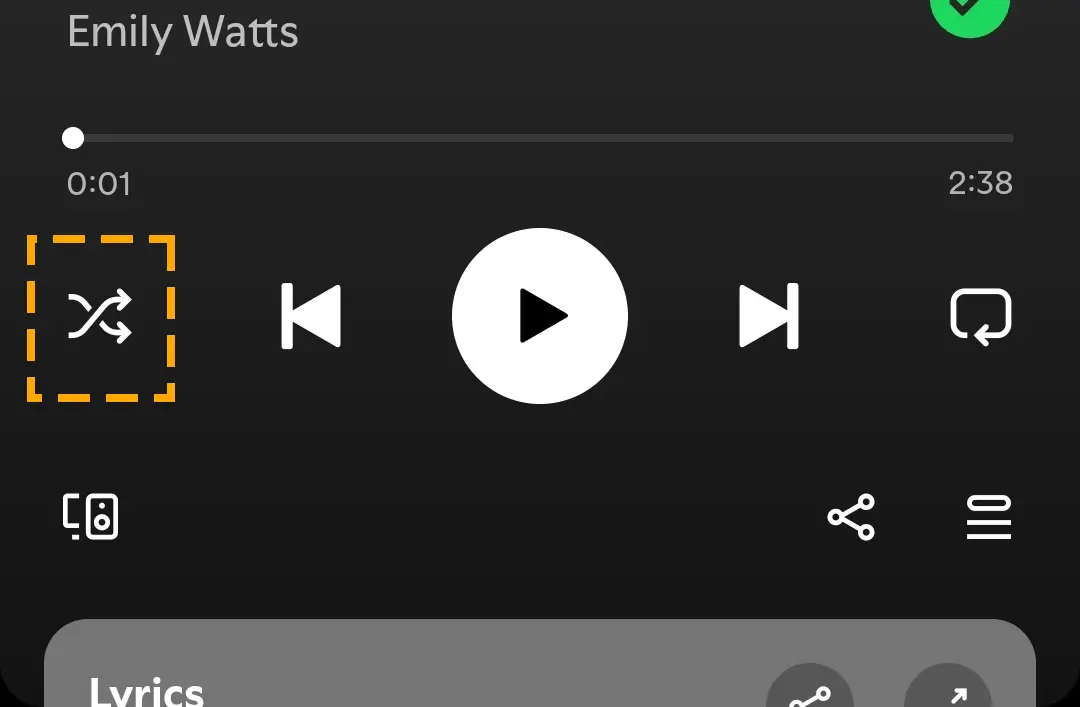
Step 4) Choose between a simple shuffle feature and a smart shuffle.

Spotify’s shuffle feature also works for the downloaded playlists in the offline mode. With the active smart shuffle, if the playlist has more than 15 songs, Spotify plays a random track for every three songs.
Method 2) How to Shuffle a Playlist on Spotify PC App
Unlike the mobile app, desktop users can turn on and off shuffle on Spotify without a premium membership. Spotify’s web player or desktop app offers more features than mobile apps. For instance, you can enjoy the music with an unlimited skip option.
Follow the steps for shuffle play Spotify on a PC app and Web player:
Step 1) Open the Spotify Windows or MacOS app and Play music from your private, liked, or collaborative playlist.

Step 2) Look for the play bar at the bottom. Click on the two crossed arrows.
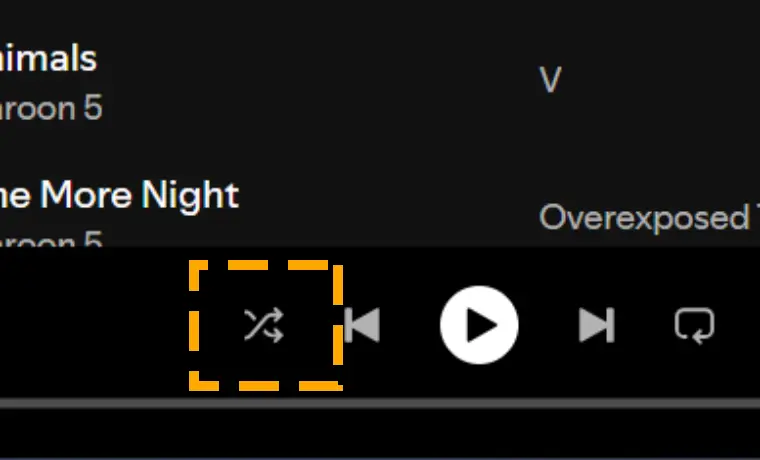
Step 3) The icon will turn green, which means the shuffle is activated.

Step 4) Hit it again to turn on the smart shuffle.

To turn Spotify music shuffle on and off, use the Ctrl + S keyboard shortcut on Windows and Command + S on Mac.
Conclusion
When people come across a song that they find captivating and feel an immediate connection to its rhythm and lyrics, they often find themselves listening to it repeatedly. However, it is completely opposite when they are exploring new music on Spotify.
This article explains how to enable shuffle on Spotify and turn it off after curating your own playlist. Moreover, you can use the shuffle feature with Automix, providing a seamless transition between songs by matching the beats of both tracks. Learn more about the audio streaming site by visiting the page with ultimate tips, and tutorials.
FAQs
You may encounter an error where Spotify stops responding, or a particular feature may not work for unknown reasons. If you cannot use the shuffle option, restart the app. Then, turn off and on the feature to see if it works.
You can shuffle songs and playlists using the same technique. Here is how to do it:
Step 1) Play a music track on your Spotify mobile or desktop app.
Step 2) Hit the X-shaped arrows at the bottom of the desktop program or on your mobile app’s player window.
Spotify’s shuffle feature is not designed to play the same songs on repeat. It utilizes your listening history to understand your interests and selects songs based on that information. However, it can lead to experiencing the Spotify true shuffle issue, where a few songs start repeating.
Spotify plays random songs because the shuffle function is activated on your app. You can turn it off whenever you want if you are a paid user. Otherwise, you must learn to enjoy music like this. Another solution to this problem is using the web player or Spotify desktop app.