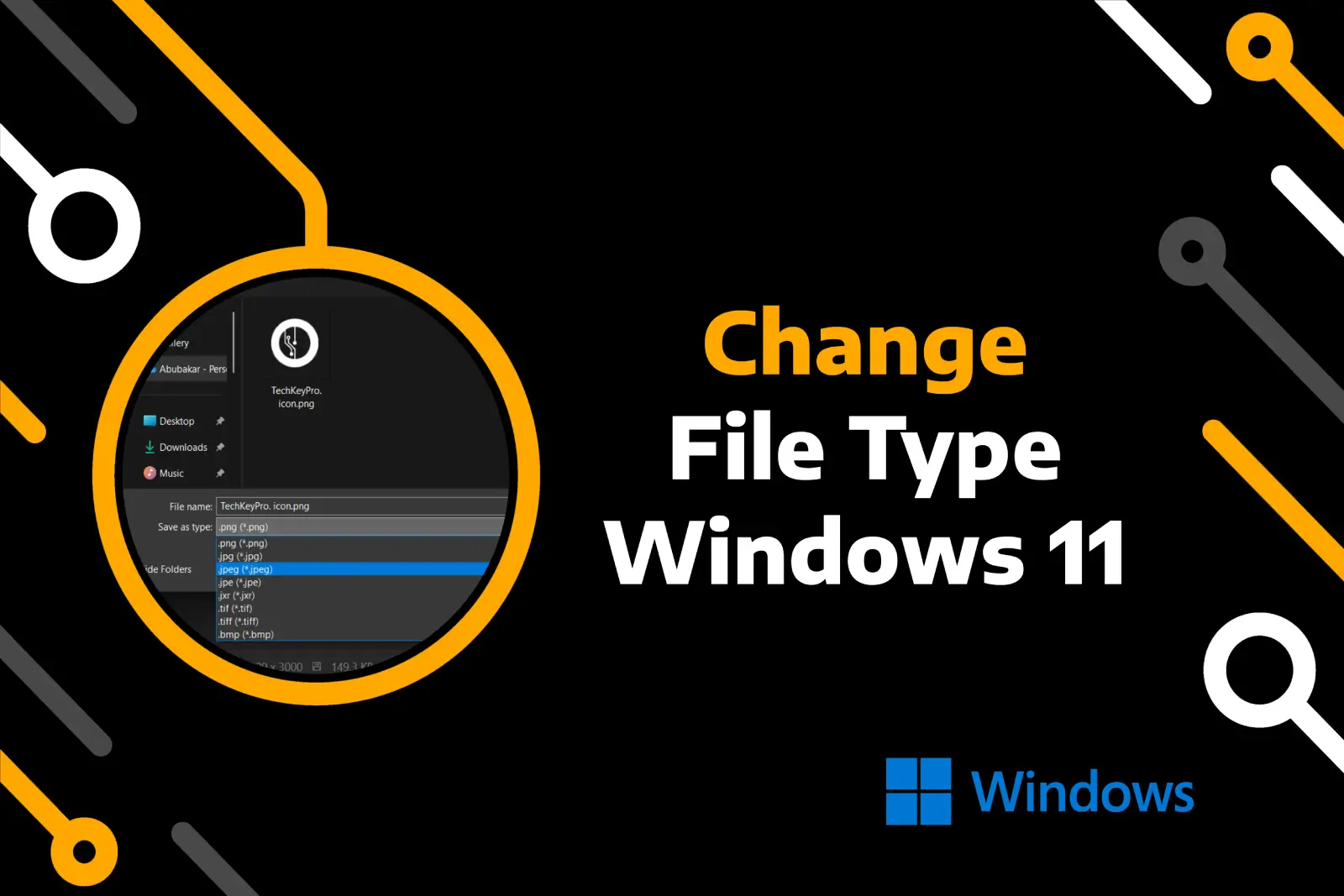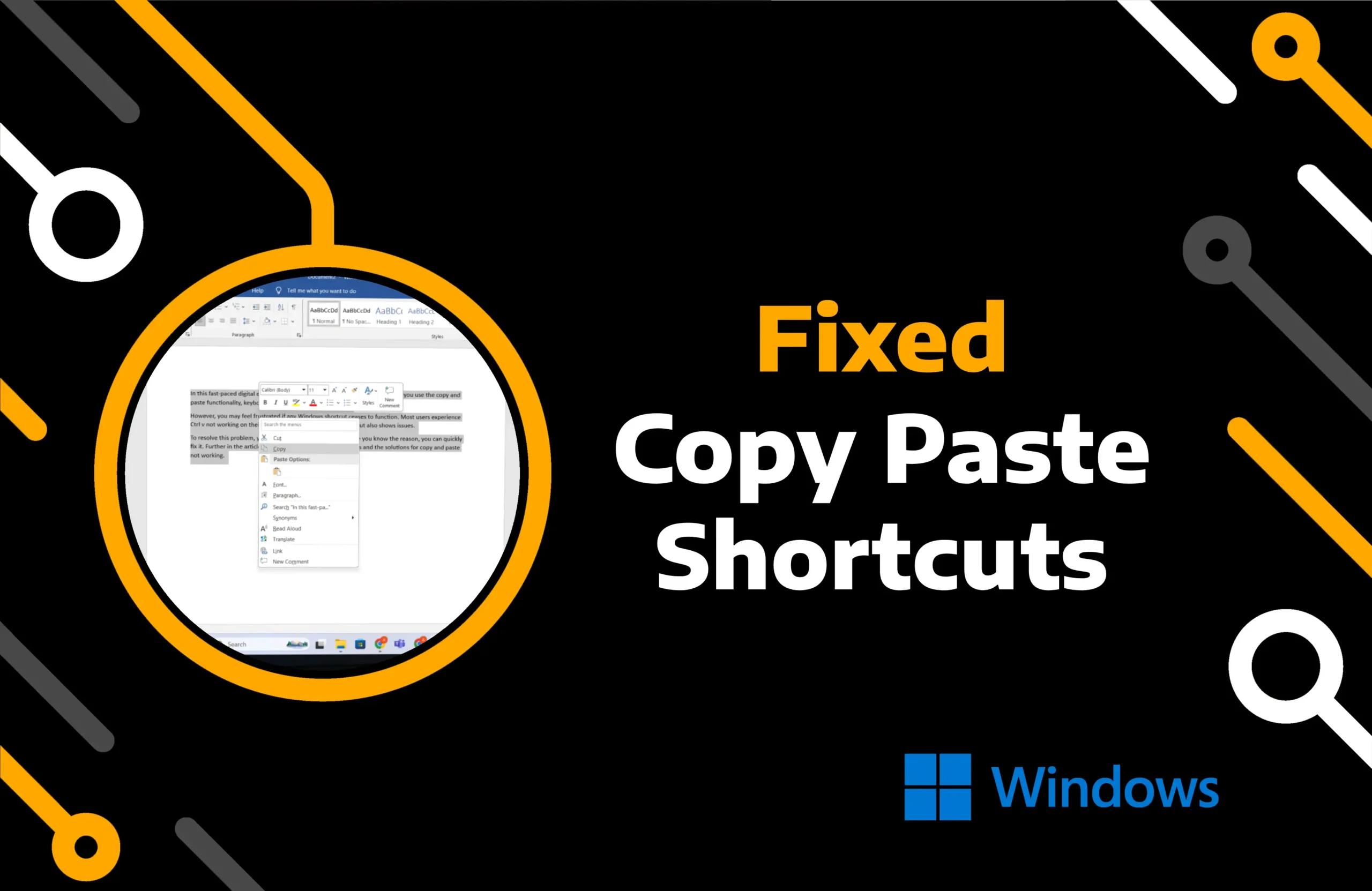Emojis are the perfect way to express yourself when words fail. Though Apple already has a vast collection of emojis, the tech giant seeks to redefine the feature by introducing Genmoji in iOS 18.
Genmoji is an AI-powered emoji creation tool that lets you generate new emojis by giving text input. The feature enables you to create different characters in real-time. With the support of the new NSAdaptiveImageGlyph API, you can use the custom emoji alongside the text or send them alone as a sticker.
However, many users report difficulty creating an emoji with this latest technology. In this article, you get the latest guide on how to use Genmoji on the iOS 18 iPhone.
Key Takeaways:
- Users of the iPhone 15 Pro and iPhone Pro Max can get access to Apple Intelligence’s Genmoji feature with iOS 18 beta.
- You can create the custom emoji by navigating to the Genmoji section on your iPhone keyboard.
- Apple is expected to release the stable version of iOS 18 with the Genmoji in the second half of September.
How to Use Genmoji on Your iPhone With iOS 18
iOS 18 emoji maker is part of Apple’s new generative AI, Apple Intelligence. You can access the feature once you get the latest version of the operating system on your device.
Remember, Apple plans to release the Apple Intelligence only for the iPhone 15 Pro and Pro Max variants from the existing models.
Furthermore, the iPhone keyboard is getting a new design to allow users to conveniently use stickers, Memoji, Genmoji emojis, and Unicode characters.
Follow the steps to use the iPhone AI emoji generator:
Step 1) Go to the Messages app or Notes to access the keyboard on your iPhone.
Step 2) Access the keyboard’s emoji section and type the custom emoji description.

Step 3) Explore the options by swiping to the left and save one with the Insert option.
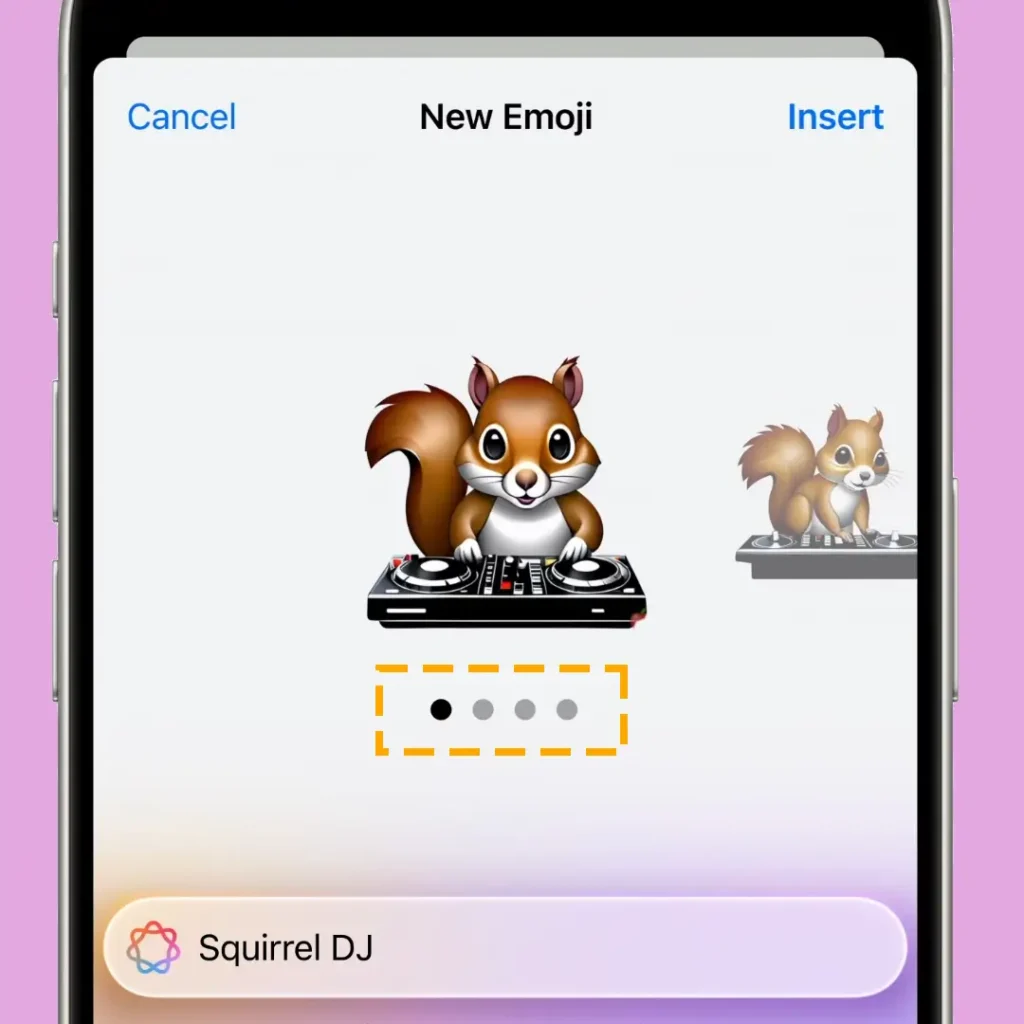
Apple Intelligence enables you to create emojis of people by selecting their pictures from the photo album. iOS 18 custom emojis get saved in your Genmoji section. You can access them through your keyboard. Additionally, you can copy and paste the iOS 18 Genmoji from one place to another.
Is Genmoji available in the iOS 18 beta?
As September approaches, Apple is releasing new beta versions of iOS 18 almost daily, addressing issues from previous versions and introducing new features. You can install the public beta on your iPhone and use Genmoji iOS 18 beta and other features of Apple Intelligence.
However, you should know that the upcoming operating system is currently in the testing stage. Installing the beta version means you risk encountering software bugs, experiencing system instability, and facing potential compatibility issues with apps and features.
What is the Genmoji Release Date for Stable Use?
Apple Event is scheduled for September 9, but it has not been confirmed whether iOS 18 will be released during the event. If you look at past trends, Apple usually reveals the new iPhone series in the second week of September, and the stable version of the latest iOS comes a few days later.
Those wondering when Genmoji is coming out should wait for the iPhone 16 launch. After that, you can expect the stable version of Genmoji to be available on your iPhone 15 Pro and Pro Max any day.
Conclusion
In this article, you find a guide on how to get Genmoji on your iPhone. Following the step-by-step instructions, you can use the new iOS 18 AI emoji generator to make your own emoji.
The NSAdaptiveImageGlyph API also allows you to use Genmoji to send or react with custom emojis on local plus third-party apps. For more information about the feature, visit the Apple official page or the iOS resource page.